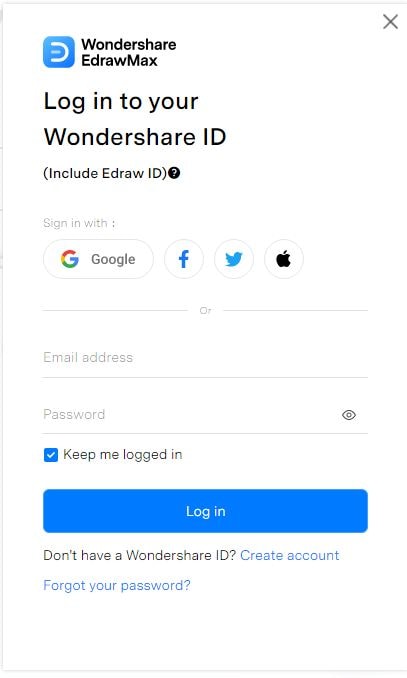A UML use case diagram helps illustrate how different types of users interact with a system. It represents functions from the user’s viewpoint. This diagram helps clarify requirements and user roles in software design and development.
In this article
UML use case diagrams are key in library design. They show processes like book management, user interactions, and memberships. This article will provide you with five editable use case diagram templates. Each one focuses on an essential function in library management.
What is a Use Case Diagram in Library Management Systems?
A UML use case diagram shows how a system works from the user's view. It aids in determining the significant functions of a system and how various users interact with them.
In a library management system, use case diagrams show how users (called actors) interact with specific tasks (called use cases). These actors include the librarian, student, admin, faculty, and assistant.
Each actor carries out specific tasks. They might issue books, update records, or manage memberships. These actions are clearly outlined, which helps in understanding and designing the system.
5 Use Case Diagrams for Library Management System
Example #1
This library management system UML use case diagram illustrates how students use the system. The main tasks are catalog searching, book borrowing, and e-book downloads. Students can also pay late fees, renew loans, and return books. The system makes resources easily accessible and has borrowing regulations to maintain order. Because of this, it is easy to use for recreational reading and academic studies.
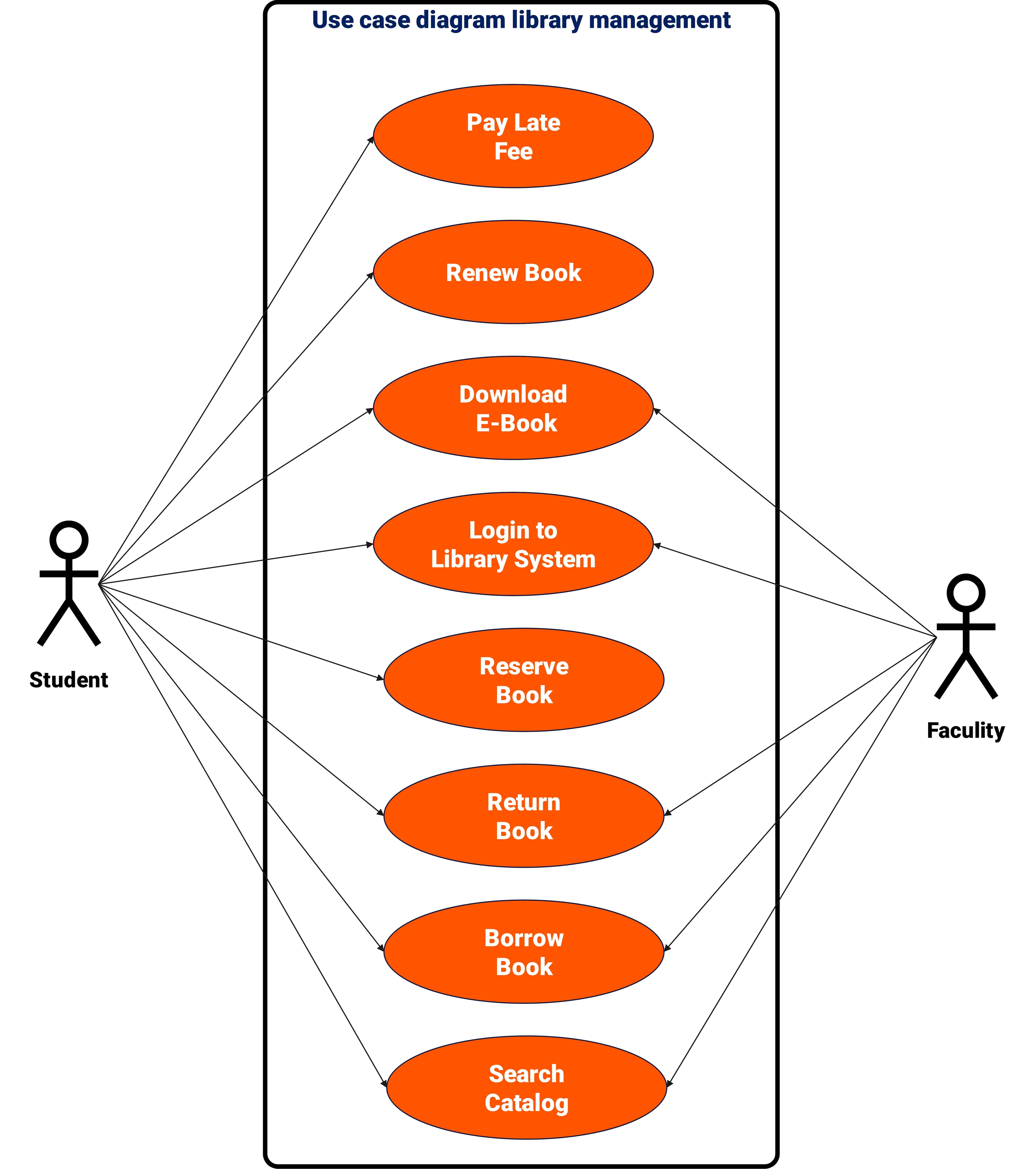
Example #2
This library system's UML use case diagram shows how the staff runs the book inventory system. Receiving shipments, ordering new books, updating book details, and getting rid of out-of-date inventory are important duties.
Staff can check stock levels, tag items with barcodes, and generate inventory reports. The system tracks library assets accurately. It keeps the collection organized and up-to-date for users.
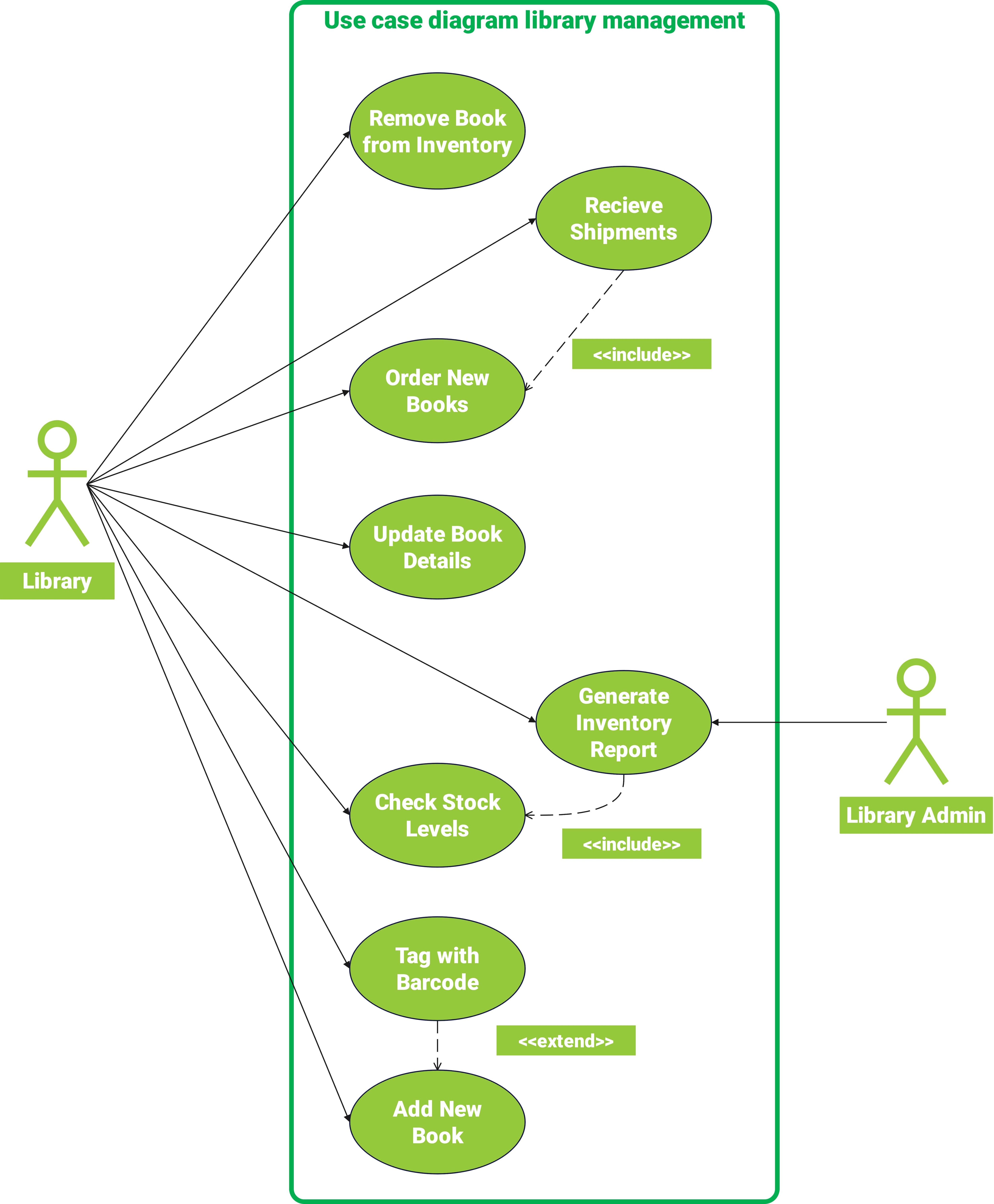
Example #3
This library management system use case diagram illustrates the different tasks performed by a librarian within the context of the library management system. These include issuing books, recording member history, and managing returns. Librarians send reminders for overdue books, charge fines, and record member information.
Staff log in to a panel. They process checkouts, returns, and overdue items. This helps keep library operations smooth.
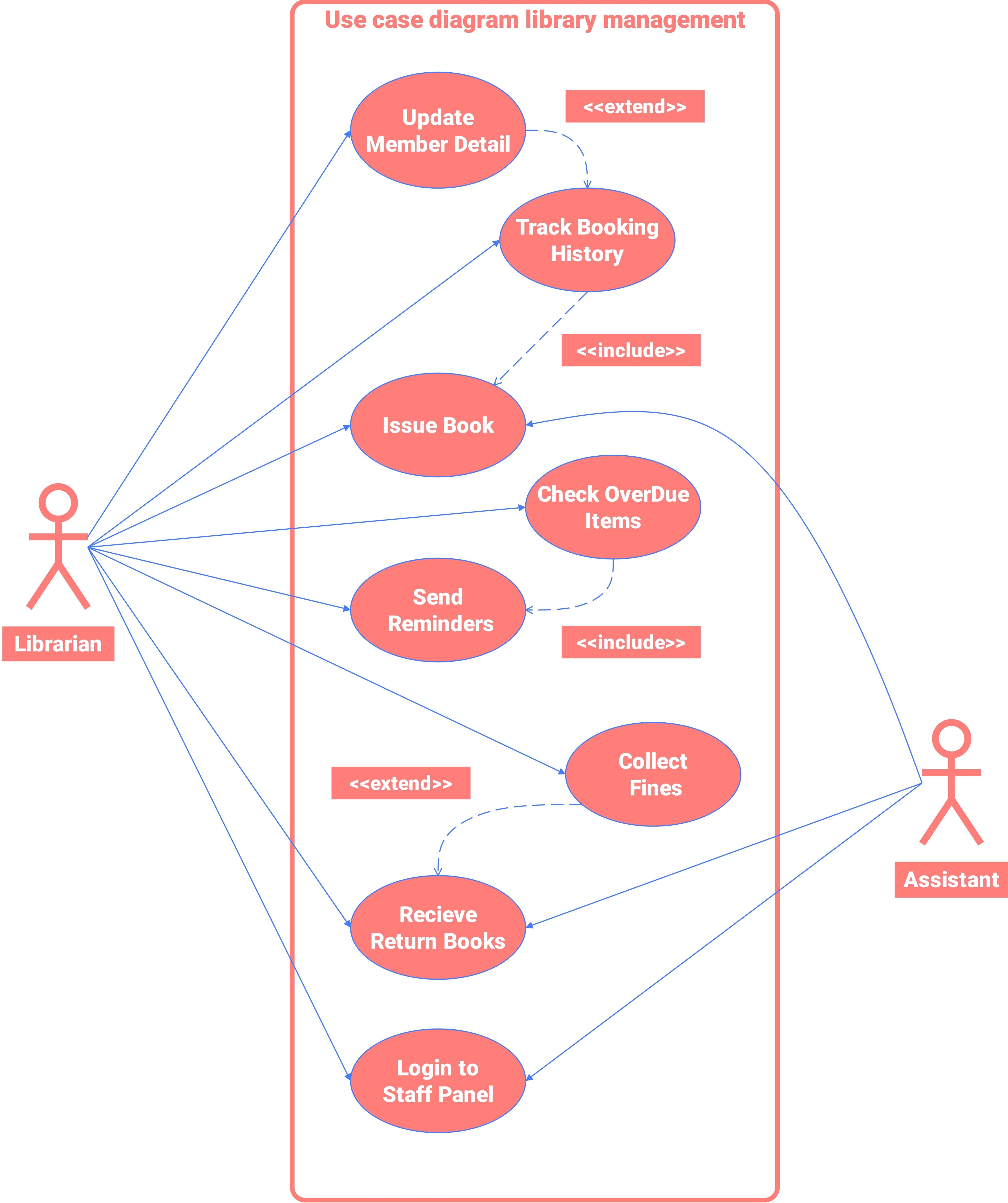
Example #4
This UML use case diagram visualizes the different functions and actors associated with a library management system. It includes tasks like generating reports on activity, member actions, and overdue items. Admins export usage data, track active users, and control security settings.
They log into a reporting panel to monitor system-wide analytics. This allows them to make decisions based on a variety of different types of data. They can allocate resources better, enforce policies, and improve library efficiency.

Example #5
This UML use case diagram for a library system illustrates how a student requests books from a library management system. It also illustrates how a student verifies their membership. Students look for books, request books, and check their membership.
The system allows issuing books and managing updates for a smooth borrowing process. This streamlined process increases accessibility without compromising proper user verification and resource monitoring.

Explore More Use Case Diagram Examples in EdrawMax
EdrawMax has a lively community for templates. Users from all over the world share their creative diagrams, including use case diagrams. The community is a great place to find real-world examples. You can also customize templates and get inspiration for your work.

Type "use case diagram" in the community. You'll see many editable templates for industries like education, IT, healthcare, and others.
Whether you’re building a library system or another project, the EdrawMax community is a great place to visit. You can learn and connect with diagram lovers and experts there.
Make a Use Case Diagram Now with Wondershare EdrawMax
Wondershare EdrawMax is a complete diagramming software for professionals, students, and businesses. It supports over 210 types of diagrams. These consist of UML diagrams, network diagrams, ER diagrams, architecture diagrams, flowcharts, and mind maps. It covers nearly every diagram a designer or programmer needs.
EdrawMax offers thousands of ready-made templates. It's a great alternative to Visio, and it allows you to easily import and export files. You can export 10+ diagram types such as PDF, Word, PPT, and many more. Its friendly interface and large symbol libraries make it simple to create professional diagrams. Customization is also easy and quick.
How to Make a Use Case Diagram with EdrawMax
Step 1
Open EdrawMax and go to the Home page. Click +New and choose +Blank Drawing to begin with a blank canvas.

Step 2
Type "UML Use Case Diagram" in the search box to find the shapes and symbols. Then, drag and drop the shapes to add UML elements to your canvas.

Step 3
:
Label each actor and use case with unique names and actions. Connect actors to their use cases using lines to show their interactions.

Step 4
To alter line styles, colors, and fonts, use the toolbar. After that, select the Design option to make changes to the background, borders, and layout for a more professional look.

Step 5
Go to File > Export to save your diagram in any of the many supported formats, including Visio, PDF, and PNG. The Share button in the upper right corner can be used to share your work.

Tips for Making a Perfect Use Case Diagram for a Library Management System
Creating a clear and effective UML use case diagram for a library management system requires a smart approach. The following are five tips to assist:
- Identify Key Actors: Determine the players who will make use of the system. Users like librarians, students, instructors, administrators, and assistants are included in this. Comprehending every role will guarantee that all system functions are covered.
- Focus on Core Functions First: Start with key tasks like issuing books, returning books, and managing memberships. Then, add minor tasks later. This makes the diagram clean and compact.
- Use Clear and Consistent Naming: Choose clear, action-focused names for use cases. For example, use "borrow book" or "register member" so they are easy to understand right away.
- Keep the Diagram Clean and Organized: Do not increase complexity by clustering actions; have clear spacing between actors and use cases. A clean layout enhances readability.
- Validate with Real Users: Share the diagram with librarians or admin staff. This ensures it reflects real workflows and covers all key interactions.
Conclusion
Use case diagrams simplify library management planning. They break down complex user interactions into easy-to-understand tasks. Use case diagrams help you monitor book stock, manage memberships, and track administrative tasks. They offer clarity and guidance for all these activities.
EdrawMax makes this process easier with its ready-made templates. EdrawMax helps you save time and achieve professional results. EdrawMax offers a vast collection of customizable diagrams. Plus, it has an active user base.
This makes it an ideal tool for library system developers and planners. Use EdrawMax today. It makes managing your library easy with just a few clicks.