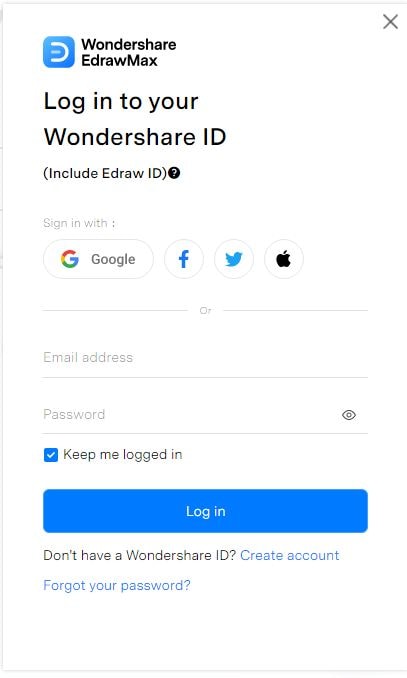Complete Yellowstone Timeline Breakdown
The Yellowstone timeline has a LOT to keep track of. It spans over three centuries, and there are not one but three TV show details to remember! Its two other spinoffs, 1883 and 1923, all have interconnected stories. While Yellowstone explores the ranch’s present history, 1883 shows how it was founded, and 1923 addresses the family’s economic struggles during the U.S. economic instabilities.
With such a tangled story and other Yellowstone spinoffs on the way, now is the perfect time to get your TV show memory jogged up. This visual guide will help keep track of the major events from each season.
1883
The Dutton story begins with its roots in 1883. James and Margaret Dutton travel from Texas to Montana with their two children, Elsa and John I. But in an unfortunate series of events, their daughter Elsa dies from a Lakota arrow poisoning. Before dying, she chooses her gravesite, which would later become the Yellowstone Dutton Ranch.
1893
The rest of the family permanently settles in the Paradise Valley. Eventually, in 1889, the couple had another son, Spencer Dutton. Later in 1893, James Dutton was killed after a shootout with a group of horse thieves. This leaves Margaret alone to look after her two sons while also tending to their land.
1894
This is the most important year in the 1883 to 1923 timeline. Jacob Dutton (James’ brother) and his wife, Cara Dutton, arrive at the Yellowstone Dutton ranch on behalf of Margaret. Their purpose in coming there was to tend the land. But when winter comes, Margaret Dutton freezes to death after losing her husband, leaving her children in the care of Jacob and Cara.
Over the years, Jacob takes the land and turns the property into a small ranching empire.
1923
By 1923, the Duttons had gained enough power to appoint Jacob as livestock commissioner, marking the beginning of the Dutton political dynasty in Montana. Late James Dutton’s eldest son, John Sr., is killed during an ambush by sheep herders because of a feud. That leaves the family situation in troubling waters where the season ends.
1950s – 2000
In 1959, John Dutton III was born, who later took the ranch. Through flashbacks, we know that John III’s wife, Evelyn Dutton, dies in a horse-riding accident.
There are many gaps in the story from 1923 to the 2000s. Another potential spinoff, ‘1944’, is rumored to be in the making, but nothing is confirmed yet.
2018 – Current Time
The Yellowstone timeline begins with the death of Lee Dutton, eldest son of John Dutton III. Kayce Dutton, John III’s youngest son, returns home with his Native American wife Monica and their son Tate. Jamie Dutton, John’s adopted son, enters politics and later kills his biological father, Garrett Randall, under pressure from Beth Dutton, John’s only daughter. Beth marries Rip Wheeler, John’s loyal ranch hand. Family tension reaches a peak as Jamie and Beth plot against each other. The finale leaves a lot to be desired, which would hopefully be answered in the spinoffs in the making.
How to Easily Create a Timeline For Free
Timelines are excellent tools for organizing events in a clean sequence. Whether planning a project or mapping out personal goals, a well-structured timeline makes info easy on the eyes. While some timelines are simple, others can be overwhelming without the right tool.
With EdrawMax, you can create any type of timeline within minutes. This software helps you design professional-looking diagrams with prior experience needed. It has a clean interface, drag-and-drop functionality, and pre-made templates that set it apart.
Here’s a simple guide to help you build a timeline in 6 easy steps using EdrawMax.
Step 1Get Started With EdrawMax
- Install and start the application on your PC
- Sign up or log in to your Wondershare account to access your workspace.

Step 2Start a New Timeline Project
- Go to Basic Diagram > Timeline from the main dashboard.
- Select Blank Diagram for a custom timeline.
- Alternatively, pick a pre-built timeline template to save time.

Step 3Select and Edit a Timeline Layout
- On the canvas, head to Insert on the quick-access panel.
- Select a timeline structure you prefer on the canvas.
- To make edits, double-click the timeline. Select Home from the editing panel. Tweak everything from the colors, size, and style, to the layout.

Step 4Add Milestones or Events
- Select the placeholders to add your text for each event or date.
- You can add, remove, or rearrange milestones freely.
- The formatting panel lets you fine-tune fonts, colors, and sizes to match your theme.

Step 5Personalize Your Timeline
Go beyond the basics and give your timeline a personal touch.
- Incorporate interactive icons from the Icon section on the left panel.
- Navigate to the Design bar on the quick-access panel. Add background colors or images to make your timeline more fun.

Step 6Export and Share Your Timeline
Once your timeline is complete, it’s time to save it. Hit Export and choose from various formats such as:
- PNG/JPG for images
- PDF for print-friendly files
- PPTX for slideshows
- XLSX for data-linked presentations
You can also navigate to Share on the quick-access panel to create a link. This is helpful for easy team access and collaboration.